How to Create an Account in Bigo Live App without a Phone Number
Posted on 03/11/24 02:53 am
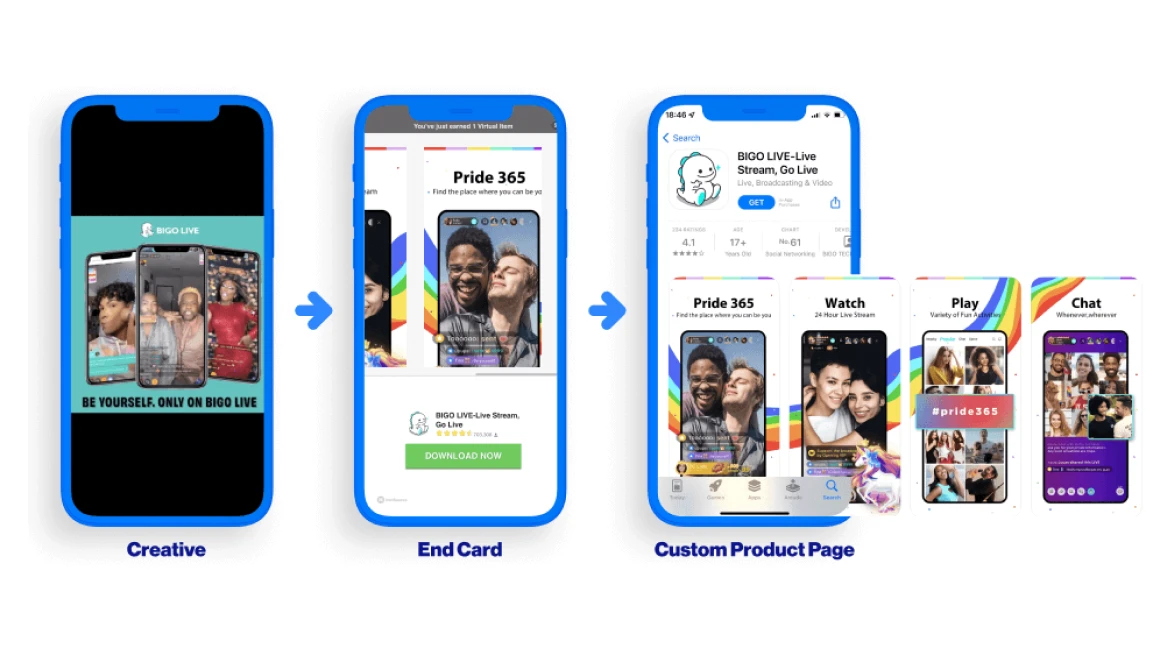
Bigo Live is a mobile app designed to provide broadcasting services to users. People can stream games and their surroundings using their phones. The process is simple and convenient but requires a functioning mobile device. The entire service is centered around the mobile experience, making it unique compared to similar applications. The streams are broadcast by users for other users, with mobile games being the most popular form of entertainment. Therefore, the most comfortable way to access Bigo is through your smartphone, although a web version also exists.
Bigo Live Pros and Cons
Bigo Live enjoys 400 million active users, and for good reason. The app offers a comfortable, well-rounded viewing experience for visitors and simple yet nuanced broadcasting capabilities for streamers. Compared to platforms like Twitch, Vimeo, or Periscope, the Bigo Live app is fully focused on mobile streaming, which comes with both advantages and disadvantages.
Advantages:
- Simple Navigation – Finding a quality stream from the vast catalog of live users is effortless thanks to the concise layout and lack of unnecessary features.
- Focus on Mobile – Streaming and viewing experiences are optimized for mobile users.
- Free – Registering, viewing, and other aspects of the Bigo Live app user experience are free of charge.
- Content Diversity – Bigo Live doesn’t limit users to games; anything on the phone can be streamed.
- Monetization – Although mobile streaming may seem like an inferior alternative to regular streaming, it’s possible to make good money by hosting an engaging stream.
Disadvantages:
- Web Version – Bigo can be used on PC through the web version, but its functionality is limited and the experience is subpar. Understanding how to use Bigo Live on mobile is much easier.
- Lax Moderation – Bigo streamers have fewer restrictions than those on Twitch, creating a more adult-oriented experience.
Summary
Overall, the pros far outweigh the cons. The app excels at its primary goal—providing mobile streaming entertainment. People interested in enjoying this type of content might consider downloading the app from Google Play or the App Store. Using the Bigo Live app requires registration.
The registration process isn’t difficult, but a phone number is required to complete it. Many users dislike this practice and look for ways to avoid giving their private phone numbers to large companies.
Why Does Bigo Live Ask for a Phone Number During Registration?
A phone number is essential for the Bigo Live registration process. It’s the first step, followed by entering the verification code sent to the phone and creating a password. Once completed, you can start using the app. While straightforward, this step is viewed by many as an invasion of privacy.
Bigo Live requests phone numbers for verification, a common practice among mobile apps to confirm a user’s identity and deter fake accounts. However, sharing sensitive data with mobile apps may expose it to risk.
While Bigo isn’t known for selling user data to third parties, there is no absolute guarantee. Sharing phone data with the wrong company could place it in circulation among marketers, data hunters, and scammers. Understandably, some users would rather avoid such risks.
How to Create a Bigo Account Without a Phone Number
Getting a Bigo Live login without a phone number is not possible, but you can use a virtual phone number for verification. You’ll need access to this number in the future for continued logins to the app.
SMSOTPVERIFY offers exactly this kind of service. Customers can rent a virtual phone number to receive SMS from different sites, applications, social networks, and more.
Here are the step-by-step instructions:
Set up an SMSOTPVERIFY account by entering your email and password. You can also opt for quick sign-up using your social media accounts.
In the side menu, find the “Top up my balance” tab and deposit the required amount.
On the main page, select the country and the “Bigo Live” service from the list.
Click “Purchase” to add the virtual number to your personal account.
Use this phone number when registering in the app and wait for the confirmation code to be sent.
Return to your SMSOTPVERIFY personal account and click on the “Receive SMS” button.
Enter the code you received into the Bigo app form to complete the registration process.
This is a safe and simple way to create a Bigo account. This method keeps your personal data secure, allowing you to enjoy your favorite app without risk. You can also use this approach to create accounts for other streaming platforms like Twitch, Discord, Yalla, and others.
Recent Posts
- How to Send SMS Using Twilio without a Phone Number
13/08/2025 - How to Create a New Hily Account Easily in 2025
10/08/2025 - Buy Telegram Account Within Several Minutes 2025
08/08/2025 - How to Create a CMT Cuzdan Wallet without a Phone Number
07/08/2025 - How to Register in Snapchat without a Phone Number
01/08/2025 - Registration on JustDating without a Phone Number
30/07/2025 - How to Complete Happn Sign Up Process without a Phone Number
23/07/2025 - How to Create Multiple X Twitter Accounts
16/07/2025 - How to Sign Up for PayTM without a Phone Number
12/07/2025 - How to Sign Up for IMO Account without a Phone Number
06/07/2025 - How to Sign Up for Quipp App without a Phone Number
02/07/2025 - How to Complete Shopee Sign Up without a Phone Number
27/06/2025 - How to Sign Up for Venmo without a Phone Number
24/06/2025 - How to Create a Fake VK Account with a Virtual Number
21/06/2025 - How to Use Google Voice without a Phone Number
18/06/2025 - Naver Sign Up Without Phone Number
12/06/2025 - How to Complete Grindr Sign Up Without Phone Number
04/06/2025 - GCash Wallet Registration without a Phone Number
31/05/2025 - Bolt App Sign Up Without a Personal Phone Number
27/05/2025 - MiChat Registration Guide Easy Sign-Up Without a Personal Number
25/05/2025