How to create Dent account without phone number
Posted on 23/10/24 02:40 pm
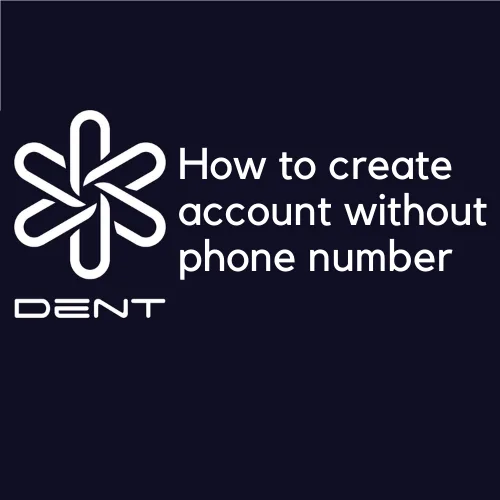
How to Create a Dent Account Without a Phone Number
No one would refuse free internet data, and this is one of the main reasons people decide to create a Dent account. By signing up on this platform, users receive 200MB of worldwide eSIM data for free. Additionally, it offers opportunities to earn money by completing simple tasks, making this project worth exploring. In this article, we'll explain how to sign up for Dent without using a phone number.
Dent App: Wireless Internet Around the World in One App
Dent is a mobile application that allows users to access eSIM mobile data and connect to 4G/LTE wireless internet without needing to buy a local SIM card. Over the years, it has expanded its services to meet a variety of needs. With the Dent app, you can:
- Get worldwide data packages for more than 60 countries
- Make international calls to mobile or landline numbers with Dent Voice
- Avoid roaming fees while traveling
- Receive 10 free voice call minutes for every 1 GB of eSIM data purchased
- Help the environment by eliminating the need for plastic SIM cards, shipping, and waste
Benefits of the Dent App
One of the standout features of the Dent app is the free 200MB sign-up bonus. These benefits make it an excellent choice for anyone looking to take advantage of eSIM technology.
How to Get a Virtual Phone Number to Create a Dent Account
To create a Dent account without using your personal phone number, the first step is to register on smsotpverify.com and replenish your balance using one of the available payment options. This is the most challenging part of the process, but once it’s completed, you can follow the simple instructions below:
- Go to the homepage of smsotpverify.com and select the international dialing code for your virtual phone number from the list of available countries.
- Scroll down to the section with applications and use the search option to find the "Dent" feature for receiving SMS.
- Purchase a virtual phone number.
Now, you have a virtual phone number ready to receive the OTP from Dent. The next step is to activate the number and create your Dent account.
How to Create a Dent Account Using a Virtual Number
Once you've obtained the virtual number, creating a Dent account is straightforward. Follow these steps:
- Enter the virtual number on the Dent sign-up form and request a verification text message.
- Click the "Get SMS" button next to the virtual number on smsotpverify.com.
- Use the received verification code to complete the Dent account creation process without using your personal phone number.
That’s it! Your Dent profile, created with a virtual phone number, will work just like one made with a real phone number. You’ll have full access to all the platform's features. Moreover, if you ever need to create another Dent account, it's easy to do so. You can purchase an unlimited number of virtual phone numbers, allowing you to register as many accounts as you need!
Recent Posts
- How to Send SMS Using Twilio without a Phone Number
13/08/2025 - How to Create a New Hily Account Easily in 2025
10/08/2025 - Buy Telegram Account Within Several Minutes 2025
08/08/2025 - How to Create a CMT Cuzdan Wallet without a Phone Number
07/08/2025 - How to Register in Snapchat without a Phone Number
01/08/2025 - Registration on JustDating without a Phone Number
30/07/2025 - How to Complete Happn Sign Up Process without a Phone Number
23/07/2025 - How to Create Multiple X Twitter Accounts
16/07/2025 - How to Sign Up for PayTM without a Phone Number
12/07/2025 - How to Sign Up for IMO Account without a Phone Number
06/07/2025 - How to Sign Up for Quipp App without a Phone Number
02/07/2025 - How to Complete Shopee Sign Up without a Phone Number
27/06/2025 - How to Sign Up for Venmo without a Phone Number
24/06/2025 - How to Create a Fake VK Account with a Virtual Number
21/06/2025 - How to Use Google Voice without a Phone Number
18/06/2025 - Naver Sign Up Without Phone Number
12/06/2025 - How to Complete Grindr Sign Up Without Phone Number
04/06/2025 - GCash Wallet Registration without a Phone Number
31/05/2025 - Bolt App Sign Up Without a Personal Phone Number
27/05/2025 - MiChat Registration Guide Easy Sign-Up Without a Personal Number
25/05/2025