How to create Naver account without phone number
Posted on 12/10/24 06:32 am
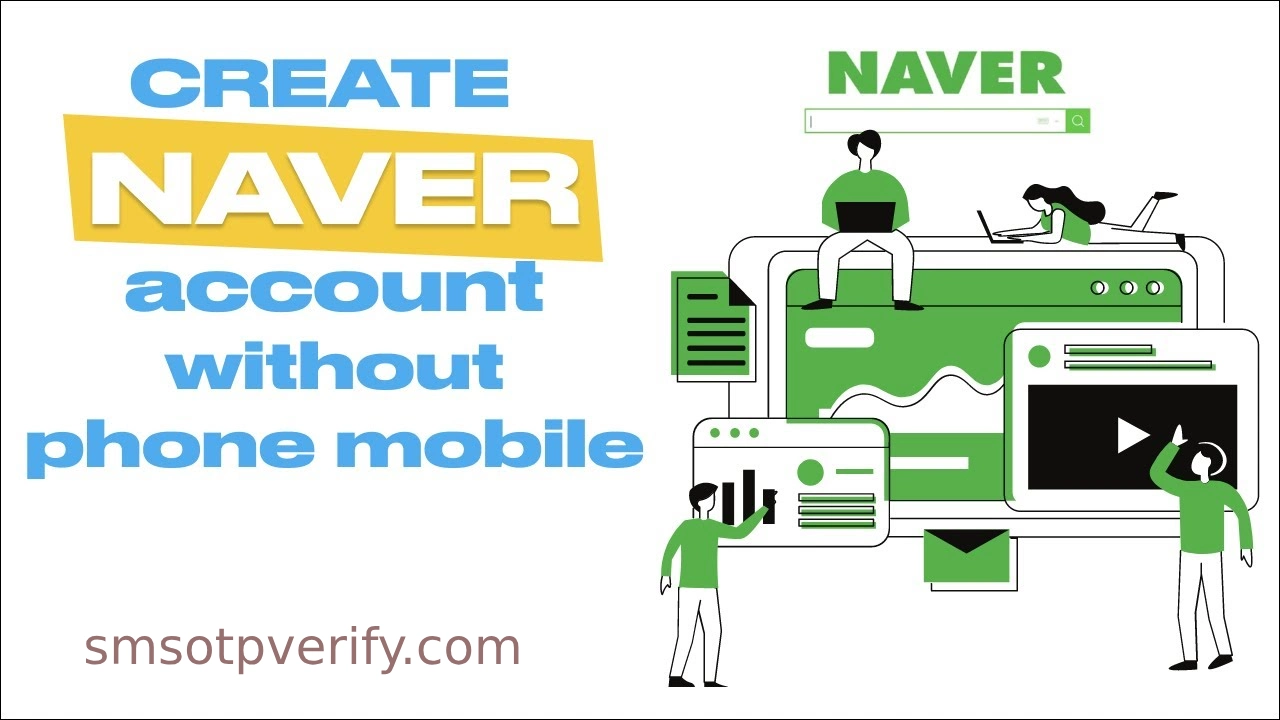
Naver is the most popular search engine in South Korea, far more popular than Google. According to traffic statistics, 78% of internet users in Korea prefer this search engine, while Google is used by only 5% of the population.
This source is so popular primarily because of its policy that focuses more on the domestic market. It has a main platform that includes many services such as a translator, email, a music service, office software, payment systems, and numerous other helpful extras.
In this article, we will describe how to register for a Naver account without a phone number step by step, as well as how to obtain multiple mailboxes on this platform.
Is it possible to get a Naver account without a phone number? The sign-up procedure is similar to registration on other websites. You need to take the following steps:
Go to the official site – www.naver.com.
Click “Sign up” as shown in the photo below.
Tick the boxes and click “Confirm.”
Now, let’s fill in your personal data:
- Create a username – this will be your login (the name of your email).
- Enter your password (8 or more characters – mix letters and numbers).
- Provide your first name, last name, and birth date.
- For gender, choose your sex.
- Recovery Email (Optional) – Enter an additional email if needed.
- Mobile Phone – First, select the operator’s country, then enter your contact number and press “Send code.” Wait for an SMS with a code, and then enter it in the last field.
Click on “Sign up.”
Done! Now you can use your email and all the other services offered by the popular Korean search engine. As you can see, one cannot create a Naver account without a phone number using the standard method.
But what if you need more than one mailbox? What should you do in such cases? You can use a virtual number for registration, which will cost much less than buying an additional SIM card. Now, we will explain how to do that in detail.
Registration of email and creation of multiple accounts on Naver
Using SMS activation services to register a Naver account without a phone number The procedure for using a virtual number for sign-up is hardly different from creating a mail address using a regular SIM card. The key difference is that you use your personal profile on one of the websites that distribute virtual numbers instead of a mobile phone.
One of the services that offer such capabilities is smsotpverify.com. The website has several advantages over its competitors:
- It offers extremely low prices, with one number costing as little as $0.05.
- Another crucial benefit is the large quantity of phone numbers available for Naver, as this search engine is not very popular in Russia.
- You can make payments in dollars, rubles, and cryptocurrencies, allowing you to easily send deposits from anywhere in the world.
- A wide selection of payment systems is available for depositing your account.
- There is a broad range of countries to which operators are linked.
- You can access customer support via chat.
These are just the main advantages of the service. If you decide to create a Naver account without a phone number and purchase a virtual number at smsotpverify.com, you can read more details in the “How To” section on the website.
Recent Posts
- How to Send SMS Using Twilio without a Phone Number
13/08/2025 - How to Create a New Hily Account Easily in 2025
10/08/2025 - Buy Telegram Account Within Several Minutes 2025
08/08/2025 - How to Create a CMT Cuzdan Wallet without a Phone Number
07/08/2025 - How to Register in Snapchat without a Phone Number
01/08/2025 - Registration on JustDating without a Phone Number
30/07/2025 - How to Complete Happn Sign Up Process without a Phone Number
23/07/2025 - How to Create Multiple X Twitter Accounts
16/07/2025 - How to Sign Up for PayTM without a Phone Number
12/07/2025 - How to Sign Up for IMO Account without a Phone Number
06/07/2025 - How to Sign Up for Quipp App without a Phone Number
02/07/2025 - How to Complete Shopee Sign Up without a Phone Number
27/06/2025 - How to Sign Up for Venmo without a Phone Number
24/06/2025 - How to Create a Fake VK Account with a Virtual Number
21/06/2025 - How to Use Google Voice without a Phone Number
18/06/2025 - Naver Sign Up Without Phone Number
12/06/2025 - How to Complete Grindr Sign Up Without Phone Number
04/06/2025 - GCash Wallet Registration without a Phone Number
31/05/2025 - Bolt App Sign Up Without a Personal Phone Number
27/05/2025 - MiChat Registration Guide Easy Sign-Up Without a Personal Number
25/05/2025