How to get a virtual number for Telegram accounts in 2024
Posted on 27/10/24 01:45 pm
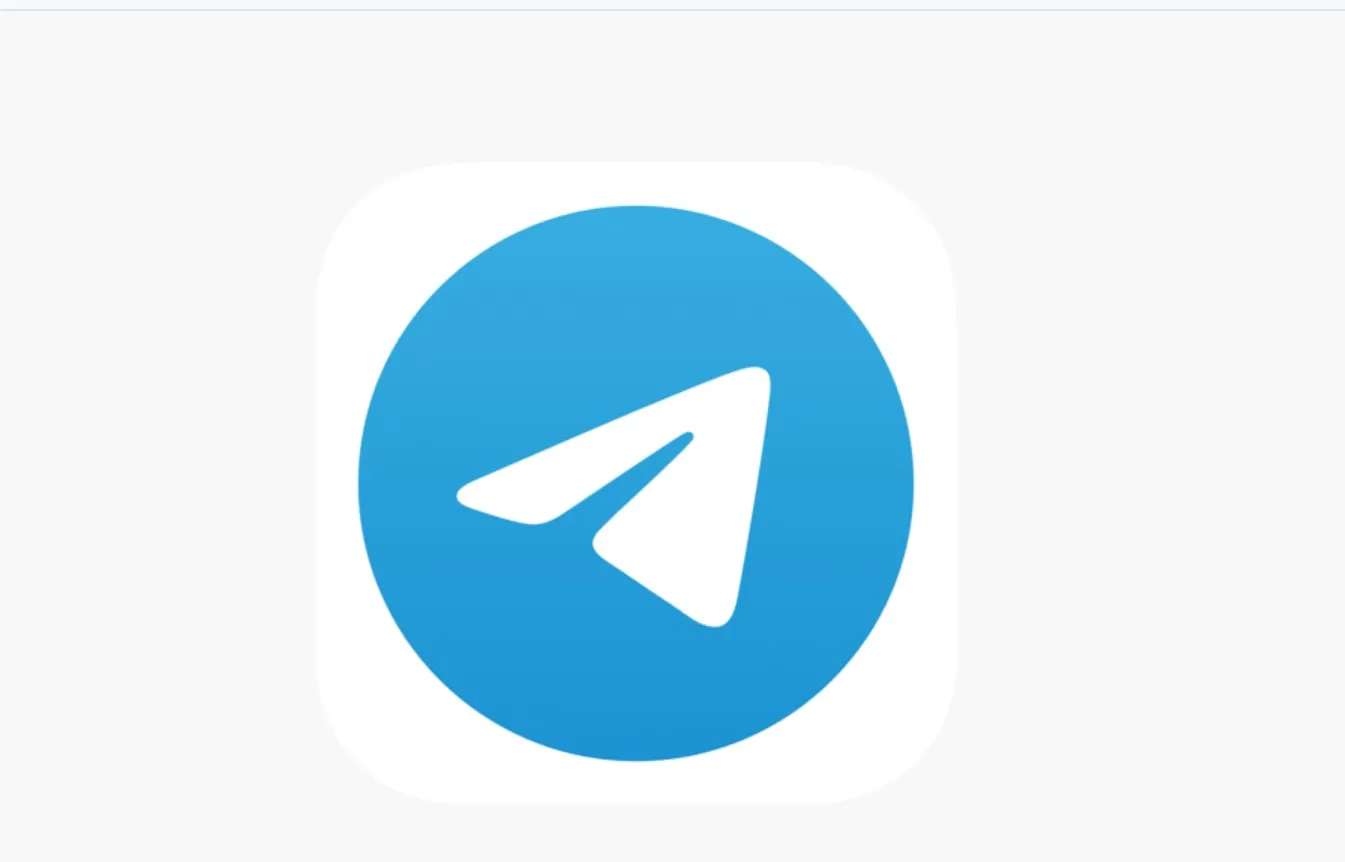
Telegram is one of the most popular social networks in the world. This year, it surpassed 700 million users, and this number will continue to grow rapidly. Telegram accounts are known for being one of the safest social networks, which is why people use it with confidence.
However, there is one significant problem: Telegram accounts are often targeted by spammers, scammers, and hackers. Let’s learn how to protect ourselves from data leaks, spam, unwanted marketing, and any negative experiences while using the app.
This article will help you understand:
- Why it is a good idea to use Telegram
- How to use Telegram accounts without sharing personal data
- What a fake phone number is
- Where to get a virtual phone number
- How to sign up for Telegram accounts with a virtual phone number
Why it is a Good Idea to Use Telegram
Telegram is a globally accessible, freemium, cross-platform, cloud-based instant messaging (IM) service. It also provides optional end-to-end encrypted chats, video calling, VoIP, file sharing, and many other features. Telegram was launched for iOS on August 14, 2013, and for Android on October 20, 2013. The servers of Telegram are distributed worldwide across five data centers in different regions, while its operations center is based in Dubai, United Arab Emirates. Various client apps are available for desktop and mobile platforms, including official apps for Android, iOS, Windows, macOS, and Linux (although registration requires an iOS or Android device and a working phone number). There are also two official Telegram web apps, WebK and WebZ, as well as numerous unofficial clients that utilize Telegram’s protocol. All of Telegram’s official components are open-source, except for the server, which is closed-source and proprietary.
All this makes us confident in Telegram’s safety. However, do we really need to store personal data there? No! I’ll explain how to avoid it.
How to Use Telegram Accounts Without Storing Personal Data
Your data will be more secure if you don’t store it on the app. Here’s a breakdown of the types of personal data you may have:
- Name and surname
- Email address
- Residential address
- Job title and company name
- Bank account details
- Phone number
If you know how to protect the first five types of data, that's great. But the main challenge is with the phone number. Telegram requires it to send an OTP when you sign up. You might think you have to use your own SIM card, but doing so can lead to spam messages, and your contacts may see that you’re on Telegram.
Fortunately, there is a way to prevent this kind of privacy issue. The solution is to use a fake or virtual phone number.
What is a Fake Phone Number?
A fake or virtual phone number is a number without an owner. There is no person assigned to it, so it can be shared between users. Fake phone numbers allow you to receive SMS, make calls, send SMS, and more. Essentially, it’s a phone number without a physical SIM.
Sounds interesting, right? If this concept seems a bit complex, don’t worry. In the next section, I’ll explain how to get and use a virtual phone number.
Where to Get a Virtual Phone Number for Telegram?
There are many fake phone number providers, but I recommend SMSOTPVERIFY, one of the largest providers of virtual phone numbers in the world. Here, you can buy virtual phone numbers from over 150 countries and for more than 2,000 apps.
The service is straightforward: just sign up, top up your balance, choose a country and service, and buy a number to receive an OTP, typically for less than $1. I'll walk you through the process next.
How to Sign Up for Telegram Accounts with a Virtual Phone Number
This guide will help you sign up for your private Telegram account in just a few minutes:
- Sign up at SMSOTPVERIFY.
- Top up your balance with some funds.
- Go to the main page, and select the country from the list of available countries.
- Scroll down to the services section and find Telegram.
- Click the “Buy” button and copy the displayed phone number.
- Use the purchased number during sign-up.
- When the code is sent, return to SMSOTPVERIFY and click the “Get SMS” button next to the number.
- Copy the code and complete the sign-up process.
That’s all! Now you can confidently use your new Telegram account without worrying that your phone number might fall into the wrong hands.
Recent Posts
- How to Send SMS Using Twilio without a Phone Number
13/08/2025 - How to Create a New Hily Account Easily in 2025
10/08/2025 - Buy Telegram Account Within Several Minutes 2025
08/08/2025 - How to Create a CMT Cuzdan Wallet without a Phone Number
07/08/2025 - How to Register in Snapchat without a Phone Number
01/08/2025 - Registration on JustDating without a Phone Number
30/07/2025 - How to Complete Happn Sign Up Process without a Phone Number
23/07/2025 - How to Create Multiple X Twitter Accounts
16/07/2025 - How to Sign Up for PayTM without a Phone Number
12/07/2025 - How to Sign Up for IMO Account without a Phone Number
06/07/2025 - How to Sign Up for Quipp App without a Phone Number
02/07/2025 - How to Complete Shopee Sign Up without a Phone Number
27/06/2025 - How to Sign Up for Venmo without a Phone Number
24/06/2025 - How to Create a Fake VK Account with a Virtual Number
21/06/2025 - How to Use Google Voice without a Phone Number
18/06/2025 - Naver Sign Up Without Phone Number
12/06/2025 - How to Complete Grindr Sign Up Without Phone Number
04/06/2025 - GCash Wallet Registration without a Phone Number
31/05/2025 - Bolt App Sign Up Without a Personal Phone Number
27/05/2025 - MiChat Registration Guide Easy Sign-Up Without a Personal Number
25/05/2025