How to Get Apple ID Verification Code Without Phone Number
Posted on 10/11/24 04:26 am
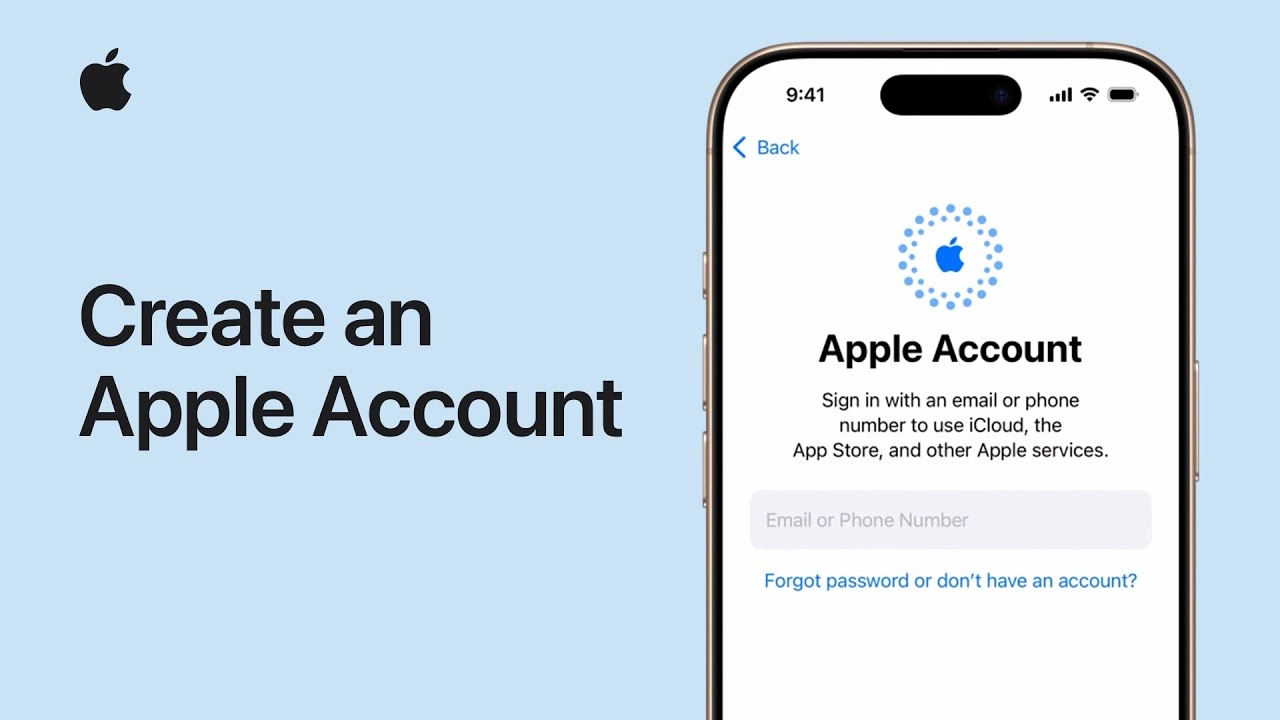
How to Create and Verify an Apple ID Using a Virtual Phone Number
Things like the App Store, iCloud, and Apple’s online payment service have become indispensable, contributing to the company’s massive success. However, these services also come with challenges regarding ease of use. To ensure security and user-friendliness, Apple developed a process for Apple ID creation.
Creating an Apple ID lets you seamlessly access the company’s apps, unlock essential features, and enhance your security. So, how do you create an Apple ID, and why is it important? Let’s explore the process and also discuss how you can verify your Apple ID using a virtual number.
What is Apple ID Used For?
The main benefit of registering for an Apple ID and receiving an Apple ID verification code is enhanced security. Apple uses advanced encryption technologies like Secure Enclave and cryptographic keys to ensure your data is protected from hacks, unless you share your account details online.
With the Apple ID system, all your devices can be linked together into a single network. This allows you to share purchases, messages, cloud storage, books, podcasts, music, news, photos, and even device settings across all your devices. Once your Apple ID is created, you can use it across your devices, whenever and wherever you like, effortlessly.
Apple ID also enables the Find My app, allowing you to track a lost device—a particularly useful feature in unfamiliar places. Additionally, there’s Family Sharing, which lets you share paid subscriptions and services with your family, so everyone can enjoy their favorite apps.
Another perk of signing up for an Apple ID and receiving the verification code is access to Apple’s online forums for assistance and connecting with other users. Plus, you can log into hundreds of third-party apps and websites automatically.
Overall, the Apple ID system enhances the user experience, making it easier and safer to use Apple devices and services.
Apple ID Creation Process—Explained
There are several ways to create an Apple ID, whether you’re using an iPhone, iPad, Vision Pro, Mac, Windows PC, or accessing it via the website or the App Store. The process typically starts by clicking a button to begin, and then following the on-screen instructions. Here’s the information you’ll need to register:
- Email address
- Device region
- Password
- Phone number
- Payment method
- Billing information
Do you need a phone number for an Apple ID? According to Apple’s guidelines, a phone number is required to verify your identity and recover your account if needed. You can also enable two-factor authentication, which will send a six-digit code via SMS to your phone.
You will need to confirm your email via a verification link and your phone number via an SMS containing the Apple ID verification code. Once you receive the code, you’ll enter it to complete your registration. You can also opt for an iCloud email address instead of using a regular email.
However, SMSOTPVerify advises against sharing your phone number and personal details, as research from MIT has shown that hackers accessed 2.6 billion data records between 2021 and 2022. Some of these records may include Apple account information, which could be used for spam.
Create Apple ID Without Using Your Phone Number
If you’d prefer not to use your personal phone number, you can opt for a virtual number instead. This will help you maintain your privacy, as it doesn’t require sharing your identity details, making it easier to stay anonymous.
Get an Apple ID Verification Code via a Virtual Number
Apple treats virtual numbers just like regular phone numbers, sending the same verification code to complete your registration. Virtual numbers don’t require SIM cards and operate entirely in the cloud, ensuring your real phone number stays secure in case of a data breach.
Using a virtual number for Apple ID verification is completely legal. Many online vendors, including SMSOTPVerify, offer temporary numbers that can receive verification codes from over 2,000 apps, websites, and identification systems that require phone number confirmation. You can choose from 200 countries, with prices as low as $1 per number.
How to Use a Virtual Number for Apple ID Registration
Here’s a step-by-step guide on how to purchase and use a virtual number from SMSOTPVerify:
- Visit smsotpverify.com and create or sign in to your account.
- Add funds to your account balance.
- Click on ‘Purchase SMS’ on the main page.
- On the next page, select the country and the service (Apple ID).
- Find the virtual number in your History section.
- Select the number and request the verification code.
- Return to the website and click ‘Receive SMS’ in your account.
- Use the received Apple ID verification code to complete the registration.
Recent Posts
- How to Send SMS Using Twilio without a Phone Number
13/08/2025 - How to Create a New Hily Account Easily in 2025
10/08/2025 - Buy Telegram Account Within Several Minutes 2025
08/08/2025 - How to Create a CMT Cuzdan Wallet without a Phone Number
07/08/2025 - How to Register in Snapchat without a Phone Number
01/08/2025 - Registration on JustDating without a Phone Number
30/07/2025 - How to Complete Happn Sign Up Process without a Phone Number
23/07/2025 - How to Create Multiple X Twitter Accounts
16/07/2025 - How to Sign Up for PayTM without a Phone Number
12/07/2025 - How to Sign Up for IMO Account without a Phone Number
06/07/2025 - How to Sign Up for Quipp App without a Phone Number
02/07/2025 - How to Complete Shopee Sign Up without a Phone Number
27/06/2025 - How to Sign Up for Venmo without a Phone Number
24/06/2025 - How to Create a Fake VK Account with a Virtual Number
21/06/2025 - How to Use Google Voice without a Phone Number
18/06/2025 - Naver Sign Up Without Phone Number
12/06/2025 - How to Complete Grindr Sign Up Without Phone Number
04/06/2025 - GCash Wallet Registration without a Phone Number
31/05/2025 - Bolt App Sign Up Without a Personal Phone Number
27/05/2025 - MiChat Registration Guide Easy Sign-Up Without a Personal Number
25/05/2025