How to install and use Signal without phone number
Posted on 22/10/24 01:00 pm
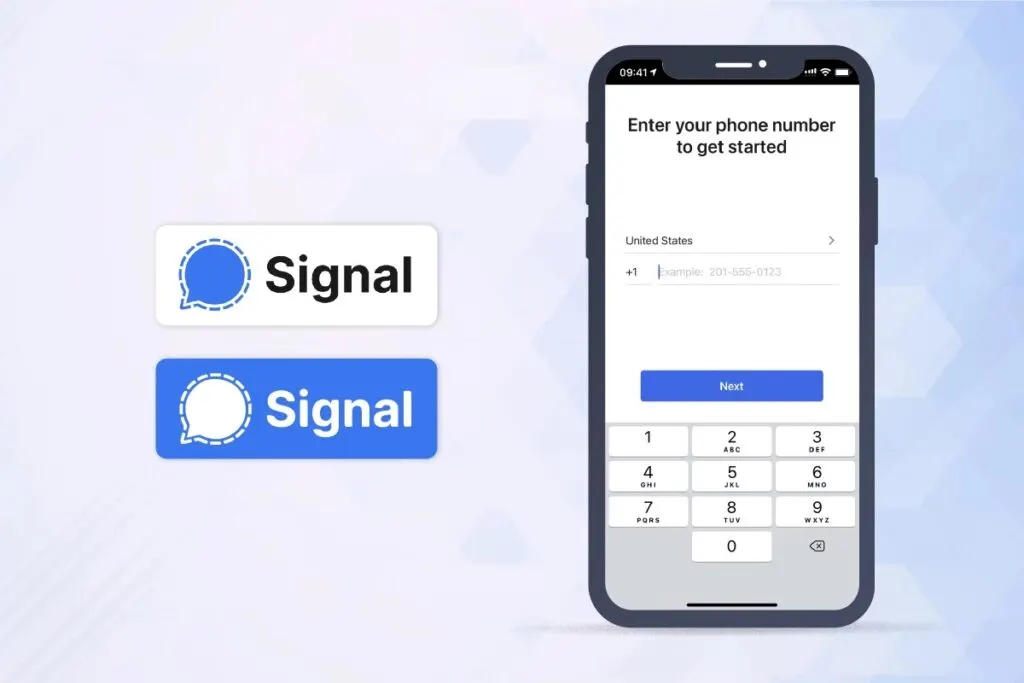
Tired of Standard Messengers? Switch to a Signal Account.
Read how to register and use the application without a mobile number in this article.
Installing Signal on Your Computer
Signal is a universal messenger that can be used on your computer, making communication much easier. While working or studying on your laptop, you can chat with colleagues or friends without constantly switching to your phone, helping you stay focused without unnecessary distractions.
Installing the application on your computer is very simple:
- Visit the official Signal messenger website.
- On the main page, select "Get Signal." The site will give you the option to install the application on either your mobile device or your computer. Choose "Download for Windows" or "Download for Mac," depending on your software.
- Once installed, a login window will open to your personal account. To access it, you will need a mobile device. Simply scan the QR code and enter the messenger.
Installing Signal on Your Mobile Device
Downloading the app to your mobile device is also easy and similar to the computer installation process:
- Go to the official Signal messenger website.
- On the main page, select "Get Signal." You’ll have a choice between installing the app on your mobile device or computer. Choose "Download on Android" or "Download on iPad."
- After installation, log in to the app.
- Register using your mobile number.
Signal Account Registration with a Virtual Number
- Go to the smsotpverify website.
- Choose the country whose number you want to buy (for example, the USA).
- Select the platform in which you wish to register—in this case, choose Signal.
- Buy a virtual number of your choice. After purchasing, your virtual number will appear at the top of the smsotpverify page.
- Go to the Signal website and begin the registration process.
- Request an activation code from smsotpverify. Once the code appears, enter it on the Signal registration page.
Your Signal account registration with a virtual number is complete! You now have a Signal account registered with a U.S. virtual number for only $0.67.
Advantages of smsotpverify for Purchasing Virtual Registration Numbers:
- No Paperwork: You don’t need to deal with paperwork when buying a virtual number.
- No SIM Card Required: Forget about SIM cards—you can purchase a virtual number in just a few clicks.
- Available for Any Country: smsotpverify allows you to purchase numbers from any country, broadening your possibilities for work and study while also bypassing registration blockages.
- Registration on Any Service: You can purchase foreign numbers to register for services like Instagram or Facebook, bypassing blockages, saving time, and avoiding stress.
- Flexible Usage: You choose how long to use the virtual number, whether it’s for a day, week, month, or longer. Many users buy virtual numbers for quick registration of new accounts, making the cost minimal.
- SMS Activation Across Platforms: You can use smsotpverify to register on Instagram, Telegram, Steam, Tinder, PayPal, Google, AOL, Blizzard, and other platforms without worrying about platform restrictions or SIM cards.
Take care of your time, avoid blockages, and protect your mental health with virtual numbers from smsotpverify.
Recent Posts
- How to Send SMS Using Twilio without a Phone Number
13/08/2025 - How to Create a New Hily Account Easily in 2025
10/08/2025 - Buy Telegram Account Within Several Minutes 2025
08/08/2025 - How to Create a CMT Cuzdan Wallet without a Phone Number
07/08/2025 - How to Register in Snapchat without a Phone Number
01/08/2025 - Registration on JustDating without a Phone Number
30/07/2025 - How to Complete Happn Sign Up Process without a Phone Number
23/07/2025 - How to Create Multiple X Twitter Accounts
16/07/2025 - How to Sign Up for PayTM without a Phone Number
12/07/2025 - How to Sign Up for IMO Account without a Phone Number
06/07/2025 - How to Sign Up for Quipp App without a Phone Number
02/07/2025 - How to Complete Shopee Sign Up without a Phone Number
27/06/2025 - How to Sign Up for Venmo without a Phone Number
24/06/2025 - How to Create a Fake VK Account with a Virtual Number
21/06/2025 - How to Use Google Voice without a Phone Number
18/06/2025 - Naver Sign Up Without Phone Number
12/06/2025 - How to Complete Grindr Sign Up Without Phone Number
04/06/2025 - GCash Wallet Registration without a Phone Number
31/05/2025 - Bolt App Sign Up Without a Personal Phone Number
27/05/2025 - MiChat Registration Guide Easy Sign-Up Without a Personal Number
25/05/2025