How to Log in PicPay without a Phone Number
Posted on 07/11/24 12:11 pm
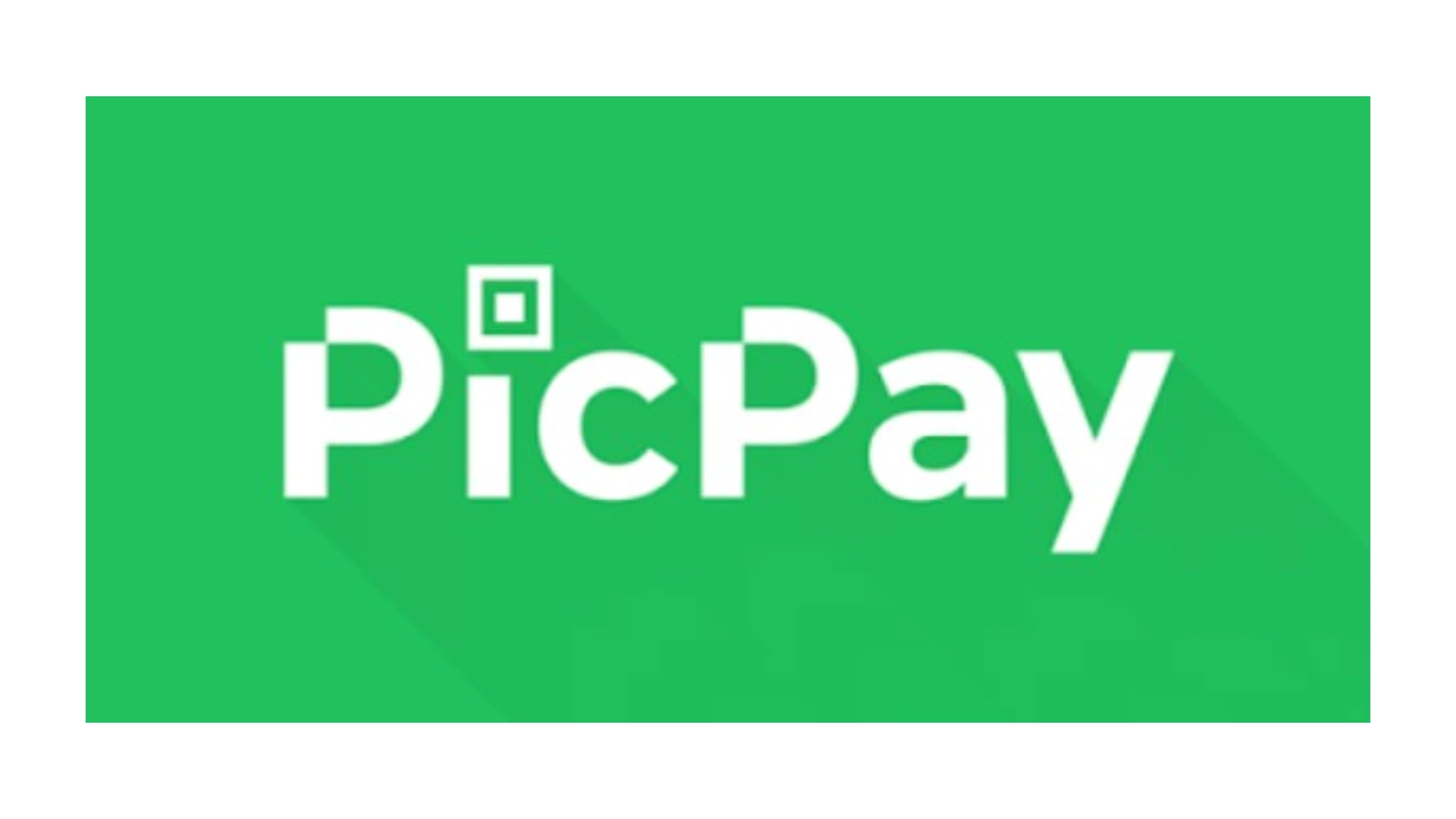
Digital Wallets and PicPay
Today’s digital wallets have become incredibly convenient tools for paying bills and shopping online or in stores. With just a QR code scan, you can make a payment instantly. Many wallets also offer profitable discount programs and cashback, helping users save money. In Brazil, one of the most popular payment applications is PicPay.
If you’d like to enjoy the convenience of PicPay but don’t want to register with your personal phone number, here’s how you can access the platform’s features without exposing your actual number.
What is PicPay?
For many Brazilians, PicPay is a go-to digital wallet for remote payments and money transfers, but it’s actually much more than that. PicPay is an entire online banking ecosystem, offering a range of payment solutions, financial services, and investment options for both individuals and businesses.
Over 1.5 million businesses in Brazil now accept payments via PicPay, enabling users to easily pay for goods and services with a quick QR scan. An additional 3.5 million merchants accept payments through POS terminals from providers like Cielo, Rede, and Getnet.
Main Services and Features of PicPay
The primary function of the PicPay app is the PicPay Wallet, which users can fund in multiple ways, including bank transfers, cash, boleto, loans, and the PIX instant payment system in Brazil. Users can also withdraw funds from the wallet via bank transfer, ATMs, or PIX. Additionally, users with a PicPay card can earn interest on their card balance.
Other PicPay features include:
- Payment Card: With a PicPay account, you can request a Mastercard credit or debit card with no annual fee. Through Mastercard Surpreenda, you can earn points to redeem at partner stores and restaurants.
- Loans: PicPay provides installment options with interest-free payment plans of up to 12 months from participating retailers, as well as a unique loan marketplace connecting borrowers with investors.
- PicPay Store: PicPay’s online marketplace offers access to a variety of products and services from over 300 retailers. Users can manage subscriptions for streaming services like Spotify, Uber, iFood, and Globoplay, reload online games, earn cashback from stores like AliExpress, Amazon, and Netshoes, and access exclusive promotions.
- Investments: PicPay account holders can invest in traditional bank deposits, CDI Yield, cryptocurrencies like Bitcoin and Ethereum, or obtain loans from investors.
- Mobile Top-Up: You can also use your PicPay account to add credit to your mobile phone.
Registering for PicPay Without a Phone Number
While the PicPay app offers an extensive range of features, it requires a phone number to access all functionalities. For privacy-conscious users, providing a personal number may not be ideal.
As an alternative, you can use a virtual phone number for SMS verification. Virtual numbers are inexpensive, easy to use, and allow you to complete the registration process without needing an additional SIM card or a local Brazilian number.
How to Get a Virtual Phone Number for PicPay
SMSOTPVERIFY provides virtual phone numbers from over 180 countries, allowing you to register anonymously on more than 1,000 digital platforms and services worldwide.
Purchasing a one-time number for PicPay registration through SMSOTPVERIFY costs about $0.38. If you need multiple registrations across various services, SMSOTPVERIFY also offers rental numbers for longer durations.
Steps to Register for PicPay with a Virtual Number
Here’s how to register on PicPay without using your personal phone number:
- Sign up at SMSOTPVERIFY.com using your email or social media account.
- Add funds to your balance by clicking “Top Up My Balance.”
- Return to the main page and select “Buy SMS.”
- Choose Brazil as the country and PicPay as the service.
- Click to finalize your purchase.
- Go to the “History” section, where you’ll find your virtual number for PicPay.
- Enter this number during PicPay registration and wait for the confirmation code.
- In the history section, click “Receive SMS” to get the code.
- Use the code to complete your PicPay registration.
With SMSOTPVERIFY, you can enjoy PicPay’s features without sharing your personal number, allowing you to maintain your privacy while accessing the benefits of this versatile digital wallet.
Recent Posts
- How to Send SMS Using Twilio without a Phone Number
13/08/2025 - How to Create a New Hily Account Easily in 2025
10/08/2025 - Buy Telegram Account Within Several Minutes 2025
08/08/2025 - How to Create a CMT Cuzdan Wallet without a Phone Number
07/08/2025 - How to Register in Snapchat without a Phone Number
01/08/2025 - Registration on JustDating without a Phone Number
30/07/2025 - How to Complete Happn Sign Up Process without a Phone Number
23/07/2025 - How to Create Multiple X Twitter Accounts
16/07/2025 - How to Sign Up for PayTM without a Phone Number
12/07/2025 - How to Sign Up for IMO Account without a Phone Number
06/07/2025 - How to Sign Up for Quipp App without a Phone Number
02/07/2025 - How to Complete Shopee Sign Up without a Phone Number
27/06/2025 - How to Sign Up for Venmo without a Phone Number
24/06/2025 - How to Create a Fake VK Account with a Virtual Number
21/06/2025 - How to Use Google Voice without a Phone Number
18/06/2025 - Naver Sign Up Without Phone Number
12/06/2025 - How to Complete Grindr Sign Up Without Phone Number
04/06/2025 - GCash Wallet Registration without a Phone Number
31/05/2025 - Bolt App Sign Up Without a Personal Phone Number
27/05/2025 - MiChat Registration Guide Easy Sign-Up Without a Personal Number
25/05/2025