How to Make Vinted Account without a Phone Number
Posted on 05/11/24 03:04 pm
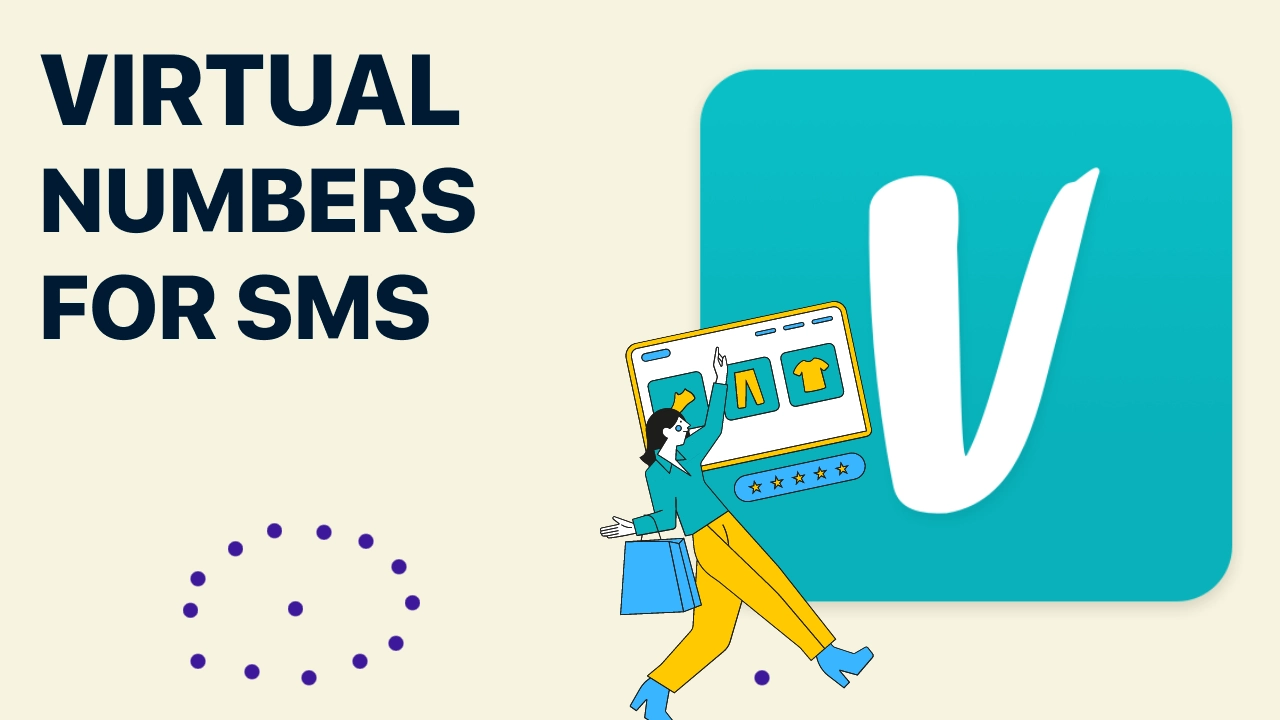
What is Vinted?
Vinted is a popular marketplace for buying and selling new and secondhand goods, primarily focused on clothing. Founded in 2008 as a European startup, Vinted is accessible on desktop, browser, and mobile app platforms, with the app offering additional convenience and intuitive navigation features that enhance the shopping experience.
Initially a small Lithuanian company, Vinted has since grown into a billion-dollar business, with operations in the UK, Poland, Slovakia, Slovenia, Spain, Canada, the USA, and other countries. Known for its reliability, Vinted requires users to have a complete account for buying or selling, including verified phone numbers.
Unique Features and Benefits of Vinted
Vinted is similar to other marketplaces like eBay or Shopee but stands out for its focus on used goods, with many sellers listing pre-owned items. While it primarily features secondhand items, Vinted allows listings for new items as well. To enhance browsing, Vinted offers filters for item condition, which include:
- New, with tags
- New, no tags
- Very good
- Good
- Satisfactory
Security on Vinted is ensured by a mixture of policies and user diligence. While Vinted does not authenticate all goods, it does verify luxury and brand-name items. Sellers are encouraged to provide detailed images and descriptions of items, including receipts and tags, to give buyers confidence. In cases where an item arrives in worse condition than described, Vinted can authorize a refund and penalize the seller. However, users are advised to remain cautious when communicating with buyers or sellers, as scams can occur, and data theft is possible through the messaging system.
Registering on Vinted Without a Personal Phone Number
To begin buying or selling on Vinted, you’ll need an account, which requires connecting to a Google, Facebook, or other social media account—each of which typically requires a phone number. For privacy reasons, some users prefer not to link their personal phone number to these accounts.
Using a virtual number is a practical solution, allowing you to complete the registration process without using your personal number. Virtual numbers offer a quick, cost-effective way to register while maintaining privacy and data security.
Using Virtual Numbers for Vinted Registration
Virtual numbers are online phone numbers that function like regular phone numbers but are used primarily for one-time registrations. Services like SMSOTPVERIFY provide virtual numbers that can be used to receive SMS verification codes for Vinted registration, offering the same benefits as a standard phone number without compromising privacy.
Steps to Register on Vinted with a Virtual Number
To use a virtual number from SMSOTPVERIFY for Vinted registration, follow these steps:
- Go to SMSOTPVERIFY.com, sign up, or log in if you already have an account.
- Click “Top Up” to add funds to your account.
- Select the country and choose the Vinted service to receive a one-time SMS.
- Press “Buy SMS” for the chosen service.
- Locate the virtual number in your recent requests.
- Enter this virtual number during Vinted registration.
- Return to SMSOTPVERIFY, click “Receive SMS” in your profile.
- Use the received code to complete your Vinted account registration.
This process ensures a functional Vinted account with added privacy and without the need for a personal phone number.
Recent Posts
- How to Send SMS Using Twilio without a Phone Number
13/08/2025 - How to Create a New Hily Account Easily in 2025
10/08/2025 - Buy Telegram Account Within Several Minutes 2025
08/08/2025 - How to Create a CMT Cuzdan Wallet without a Phone Number
07/08/2025 - How to Register in Snapchat without a Phone Number
01/08/2025 - Registration on JustDating without a Phone Number
30/07/2025 - How to Complete Happn Sign Up Process without a Phone Number
23/07/2025 - How to Create Multiple X Twitter Accounts
16/07/2025 - How to Sign Up for PayTM without a Phone Number
12/07/2025 - How to Sign Up for IMO Account without a Phone Number
06/07/2025 - How to Sign Up for Quipp App without a Phone Number
02/07/2025 - How to Complete Shopee Sign Up without a Phone Number
27/06/2025 - How to Sign Up for Venmo without a Phone Number
24/06/2025 - How to Create a Fake VK Account with a Virtual Number
21/06/2025 - How to Use Google Voice without a Phone Number
18/06/2025 - Naver Sign Up Without Phone Number
12/06/2025 - How to Complete Grindr Sign Up Without Phone Number
04/06/2025 - GCash Wallet Registration without a Phone Number
31/05/2025 - Bolt App Sign Up Without a Personal Phone Number
27/05/2025 - MiChat Registration Guide Easy Sign-Up Without a Personal Number
25/05/2025