How to Register Klarna Account without a Phone Number
Posted on 05/11/24 02:21 pm
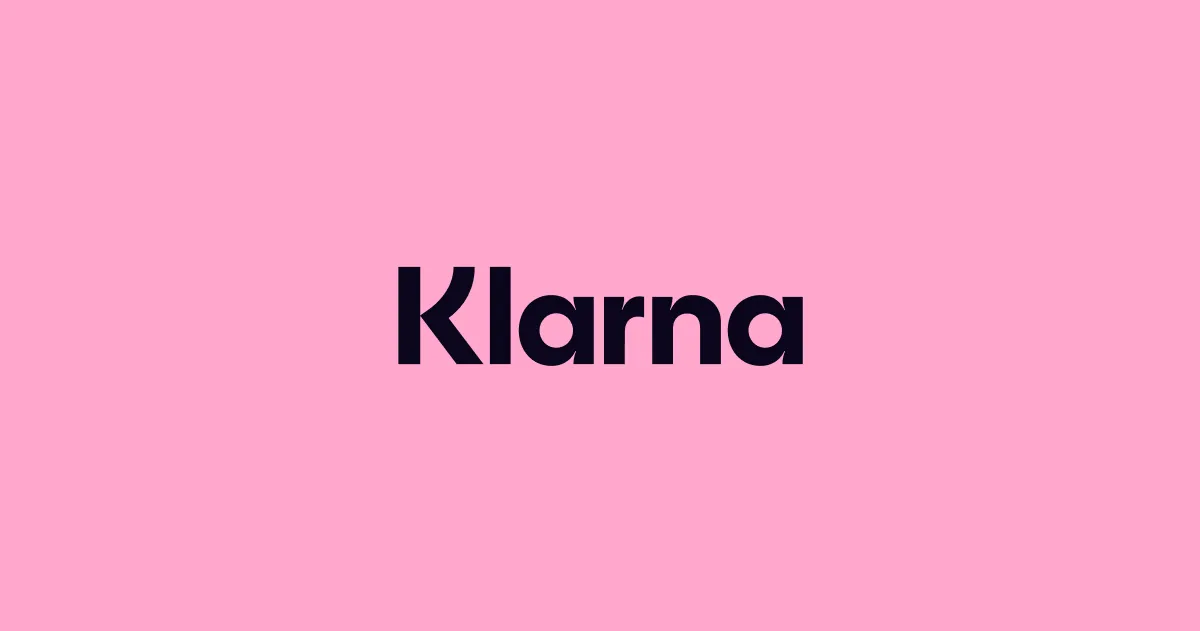
Klarna is a marketplace developed by an eponymous Swedish fintech company. Since its launch in 2005, it has attracted 500,000 merchants and 150 million shoppers who make 2 million transactions a day. This success can be attributed to the marketplace’s convenient options suitable for everyone.
Klarna shoppers enjoy a flexible payment policy (buy now, pay later), full transparency (providing a comprehensive overview of payment details), and rewards for continuous shopping on Klarna. For merchants, the benefits of Klarna include receiving payment for the product upfront while giving customers more time to pay.
If you are interested, consider exploring the marketplace on mobile or the web and creating an account. It’s wise to understand the app’s advantages and potential pitfalls of the registration procedure.
Benefits of Klarna & How to Use It
After 15+ years, Klarna has developed a system that attracts businesses and customers with relevant recommendation algorithms, a user-friendly interface, and comfortable terms of service. This has implications for software development, leading one to register a Klarna account.
Klarna operates a useful customer service, including a blog where they answer frequently asked questions, report on updates and news, and provide guidance on features, payment options, and collaboration opportunities. This helps ensure the best customer experience.
The service allows customers to buy wisely and pay when the product meets their satisfaction. Businesses can attract new customers and increase sales without excessive marketing effort. Given their approach, it’s no wonder many want to create a Klarna account. However, it’s helpful to know the nuances of signing up first.
Benefits of Klarna & How to Use It
Let’s take a look at the app’s benefits:
- Klarna lets you divide the payment into four parts: the first payment is collected as the seller confirms your order, and the other three parts are collected every two weeks. There are no charges unless you miss a deadline. The marketplace pays the seller in full, upfront.
- Klarna has three versions: a website, a browser extension, and a mobile app. They all have a user-friendly interface, ensuring a comfortable Klarna shopping experience.
- Their “Pay in 30 days” program allows you to pay for the product within a month, giving you time for product testing and reviewing.
- Payments are secured with multi-level authentication, confirmation codes, and banking details; sellers have no access to your financial information.
Klarna Registration Process
You don’t need an account if you pay upfront using the Direct Banking option. To create an account and use the app fully, select your country and specify your email to receive a confirmation code. After entering the code, you’ll need to provide your mobile number to link it to your Klarna account. To finalize the process, fill in the required application data.
Security issues are a concern since marketplaces are common gathering places for scammers. These requirements help track them and prevent them from using Klarna. It’s understandable and straightforward, but some people feel uneasy sharing sensitive data, such as their personal phone number, to create a Klarna account.
Additional concerns include data breaches and leaks. In 2021, Klarna experienced a breach that allowed users to view confidential information. Moreover, thousands of accounts have often been targeted by hackers.
People seeking protection online or enhanced opportunities on Klarna look for solutions to bypass these requirements. These include purchasing accounts, but finding active ones can be challenging. Therefore, the best option to sign up for Klarna safely is by using virtual phone numbers.
Can I Sign Up for Klarna Without a Phone Number?
The SMSOTPVERIFY platform offers virtual phone numbers that you can use to receive SMS messages and confirm accounts on the Internet. This is the best solution if you want to register a Klarna account without using your personal number while keeping your personal data safe.
Virtual Phone Number for Klarna
Here’s a simple procedure for using a virtual number to register your Klarna account:
- Go to SMSOTPVERIFY.com and complete a simple registration by confirming your email.
- Open the top-up page from the menu on the left and make a deposit.
- Choose the most suitable country for your mobile number and select the “Klarna” service from the list.
- Click on “Buy,” and the virtual number will be automatically added to the “History” section.
- Copy this phone number and use it to register your Klarna account.
- When the system sends you a confirmation code, return to your SMSOTPVERIFY profile and click “Receive SMS.”
- Enter the verification code to complete the registration.
Recent Posts
- How to Send SMS Using Twilio without a Phone Number
13/08/2025 - How to Create a New Hily Account Easily in 2025
10/08/2025 - Buy Telegram Account Within Several Minutes 2025
08/08/2025 - How to Create a CMT Cuzdan Wallet without a Phone Number
07/08/2025 - How to Register in Snapchat without a Phone Number
01/08/2025 - Registration on JustDating without a Phone Number
30/07/2025 - How to Complete Happn Sign Up Process without a Phone Number
23/07/2025 - How to Create Multiple X Twitter Accounts
16/07/2025 - How to Sign Up for PayTM without a Phone Number
12/07/2025 - How to Sign Up for IMO Account without a Phone Number
06/07/2025 - How to Sign Up for Quipp App without a Phone Number
02/07/2025 - How to Complete Shopee Sign Up without a Phone Number
27/06/2025 - How to Sign Up for Venmo without a Phone Number
24/06/2025 - How to Create a Fake VK Account with a Virtual Number
21/06/2025 - How to Use Google Voice without a Phone Number
18/06/2025 - Naver Sign Up Without Phone Number
12/06/2025 - How to Complete Grindr Sign Up Without Phone Number
04/06/2025 - GCash Wallet Registration without a Phone Number
31/05/2025 - Bolt App Sign Up Without a Personal Phone Number
27/05/2025 - MiChat Registration Guide Easy Sign-Up Without a Personal Number
25/05/2025