How to Use LazyPay without a Phone Number
Posted on 07/11/24 12:22 pm
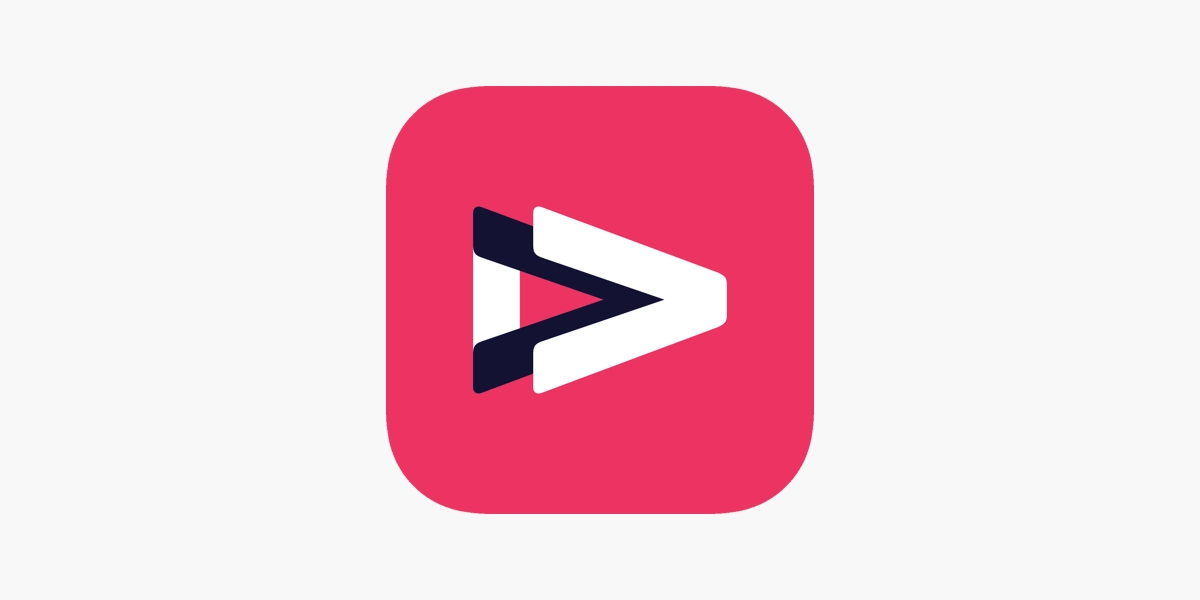
What is LazyPay?
LazyPay is an Indian-centric payment processing application designed for mobile devices. With LazyPay, users can pay for products, medical emergencies, travel, weddings, education, home appliances, and more. The app also offers credit programs, all from a single interface.
Who might benefit from using LazyPay? It's ideal for regular users who need a system for instant credits and transfers of money to their bank accounts. However, an Indian mobile phone number is required for LazyPay registration, which may be inconvenient for some.
What is LazyPay — An Overview
LazyPay offers low-interest quick loans that users can apply for directly within the app, passing a paperless verification process with no collateral required. Loan amounts range from ₹10,000 to ₹5 lakhs, with repayment terms of 3, 6, 12, or 36 months. Interest rates start at 11.99% per annum.
The application doesn’t charge any hidden fees, and users can pre-pay for loans. Aside from loan programs, LazyPay allows users to transfer money from their credit wallets to their accounts in major Indian banks.
LazyPay also offers Visa-powered LazyCards, which users can apply for after completing a KYC procedure. The KYC process requires ID proofs like Aadhaar, a driver’s license, bank information, and a selfie. LazyCards can have limits of up to ₹5 lakhs, but applicants must live in a tier 1 or tier 2 Indian city and be between 22 and 55 years old.
Additionally, users can withdraw money from their credit accounts. The withdrawal limits depend on the credit lines but do not go below ₹10,000. Any LazyPay account owner who completes the KYC procedure and meets the requirements is eligible to use credit lines and LazyCards.
LazyPay App — Features & Benefits
LazyPay has attracted over 6 million users and is available on major digital marketplaces in India. The app supports a vast merchant network, comprising over 48,000 sellers, shops, and restaurants, including major platforms like Amazon, Flipkart, and Swiggy.
LazyPay’s primary functionality includes:
- Credit programs
- Money withdrawals and transfers
- Digital payment operations
Information regarding fees, programs, and conditions is available on their website. You can also sign up for the service, and SMSOTPVERIFY will explain how.
LazyPay Registration — Explained
The registration process is similar to other financial applications. You’ll need to provide personal information such as your name, email address, mobile phone number, and other necessary details.
To register on LazyPay, follow these steps:
- Go to the official website www.lazypay.in and begin the registration process.
- Enter all required details, including your phone number.
- Confirm your phone number by receiving a one-time code.
- Create a secure password to complete the registration.
Once completed, you can use LazyPay to take loans and pay for products. You can increase your credit limits by completing the KYC process. Here are the steps:
- Provide your PAN number, salary, and location details.
- Wait for verification.
- After approval, provide your Aadhaar details.
- Confirm your bank account information.
- Once completed, you'll be able to fully use your LazyPay account.
The phone number requirement is typical for such apps but can be restrictive for users outside India. If you wish to bypass this requirement, SMSOTPVERIFY can help you create an account using a virtual phone number.
How to Register for LazyPay Without a Phone Number?
Virtual mobile numbers are cloud-based numbers that work without a physical SIM card. They don’t require personal information or documents, making them ideal for anonymous LazyPay account registration without a phone number.
SMSOTPVERIFY offers virtual phone numbers for either one-time use or rental for up to 3 months. These numbers can be used to register with over 1,000 online services, including LazyPay. You can generate a virtual phone number from any country, including India, the USA, China, Germany, and others.
How to Register with LazyPay Using a Virtual Phone Number:
- Open SMSOTPVERIFY.com and log in or create a new account.
- Deposit funds into your balance on the "Top Up My Balance" page.
- Select "Buy SMS" to return to the home page.
- Choose the country "India" and select "LazyPay" from the app list, then click the buy button.
- Copy the virtual phone number from the "History" section.
- Enter the phone number in the LazyPay app and request SMS confirmation.
- Go back to SMSOTPVERIFY and click the “Receive SMS” button to get the verification code.
- Enter the code in the app and complete the registration process.
By using SMSOTPVERIFY, you can register for LazyPay without revealing your real phone number, ensuring greater privacy and security during the process.
Recent Posts
- How to Send SMS Using Twilio without a Phone Number
13/08/2025 - How to Create a New Hily Account Easily in 2025
10/08/2025 - Buy Telegram Account Within Several Minutes 2025
08/08/2025 - How to Create a CMT Cuzdan Wallet without a Phone Number
07/08/2025 - How to Register in Snapchat without a Phone Number
01/08/2025 - Registration on JustDating without a Phone Number
30/07/2025 - How to Complete Happn Sign Up Process without a Phone Number
23/07/2025 - How to Create Multiple X Twitter Accounts
16/07/2025 - How to Sign Up for PayTM without a Phone Number
12/07/2025 - How to Sign Up for IMO Account without a Phone Number
06/07/2025 - How to Sign Up for Quipp App without a Phone Number
02/07/2025 - How to Complete Shopee Sign Up without a Phone Number
27/06/2025 - How to Sign Up for Venmo without a Phone Number
24/06/2025 - How to Create a Fake VK Account with a Virtual Number
21/06/2025 - How to Use Google Voice without a Phone Number
18/06/2025 - Naver Sign Up Without Phone Number
12/06/2025 - How to Complete Grindr Sign Up Without Phone Number
04/06/2025 - GCash Wallet Registration without a Phone Number
31/05/2025 - Bolt App Sign Up Without a Personal Phone Number
27/05/2025 - MiChat Registration Guide Easy Sign-Up Without a Personal Number
25/05/2025