How to use Telegram without phone number in 2024
Posted on 24/10/24 02:14 pm
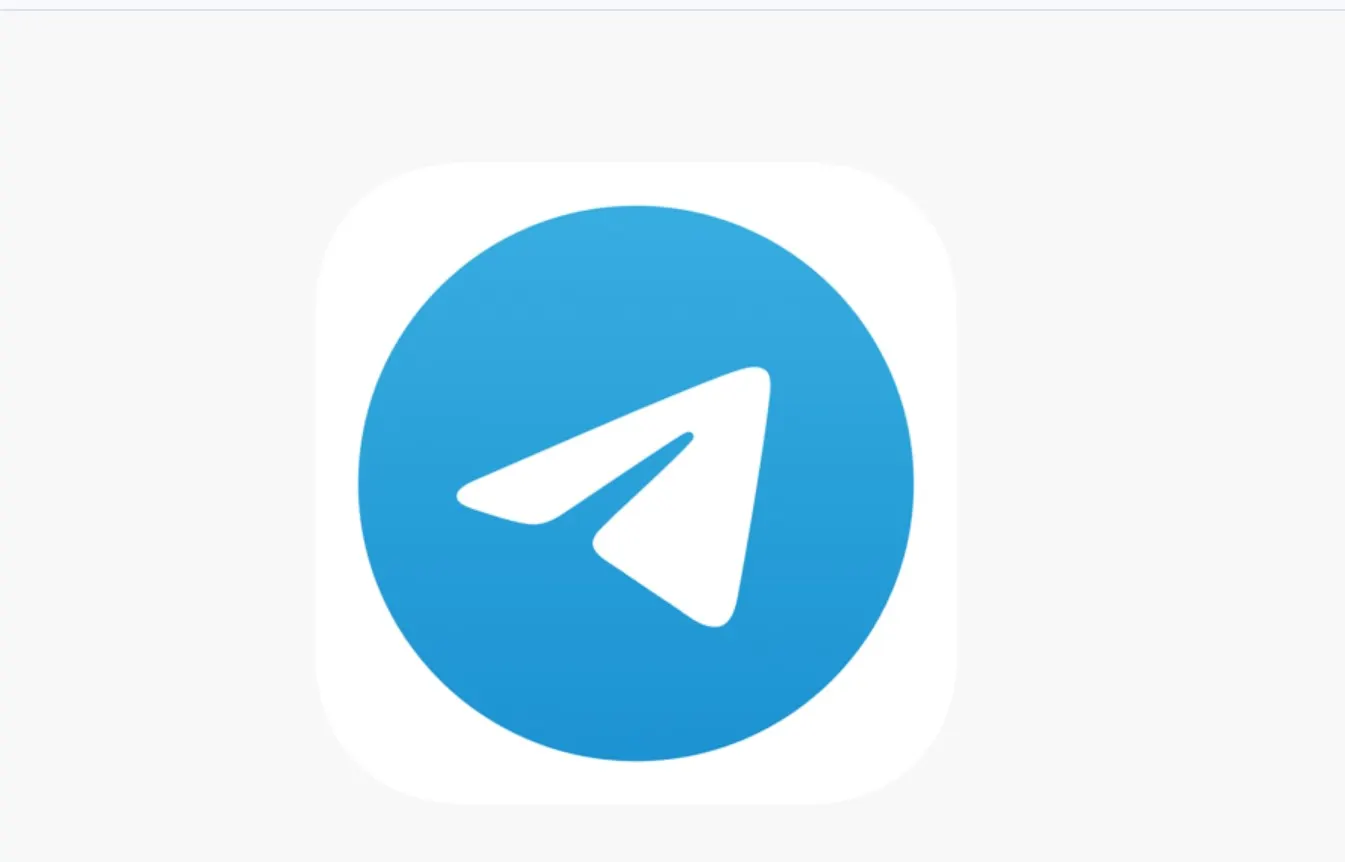
Telegram: The Secure Messaging Platform
Telegram is widely recognized as one of the safest and most popular messengers available today. Interestingly, it’s not always clear whether to call it a messenger or a social network. Technically, any user can create a Telegram channel and build an audience, which gives it a social network-like feel. However, as it is officially classified as a messenger on Wikipedia, we’ll consider it as such for now.
Speaking of Telegram channels, the competition has become incredibly fierce. Thousands of users create new channels daily on various topics, trying to grow their subscriber base. This task is becoming increasingly difficult, and as a result, some users resort to sending messages through fake accounts. Like many other messaging platforms, Telegram requires a phone number to create an account. In this article, I will show you how to create a Telegram account without using your personal phone number.
Using Telegram Without a Phone Number
Believe it or not, it’s possible to use Telegram without linking a personal phone number. You might be asking, "How do I do that?" The answer is simple: by using SMSOTPVERIFY, a service that provides virtual phone numbers. If you need a Telegram verification code, follow these steps:
Visit the Homepage: Go to the homepage of our site, SMSOTPVERIFY.
Create an Account: At the top, click the button to create an account. You’ll be taken to a new page with a registration form.
Enter Your Information: Fill in the required fields with your details.
Top Up Your Balance: Choose a convenient payment method, specify the amount, and select your preferred currency.
Choose a Virtual Number: Find the list of available countries and choose the one you need.
Creating a Telegram Account Without a Personal Number
Now that you've purchased a virtual number, the next step is creating your Telegram account. Here’s what to do next:
Download the App: Whether on your phone or PC, download the Telegram app or use the web version if you prefer.
Start Messaging: Open the app and click on the "Start Messaging" button. You’ll be prompted to sign in using a QR code, but ignore that and choose to sign in using your phone number.
Enter Your Virtual Number: Copy the virtual number you got from SMSOTPVERIFY and paste it into the phone number field.
Receive the SMS: Before receiving the verification SMS, activate your VPN to avoid any issues. After that, click "Get SMS" on our site.
Complete the Process: Once you receive the code, enter it in the verification field in the Telegram app.
Telegram Features
Before we finish, here are a few key Telegram features that make it stand out:
Channels: You can create your own channel to attract followers. It’s similar to a YouTube channel but with more features like video and voice message sharing, as well as receiving reactions from your audience.
Stickers: Create sticker packs from images or photos of your friends for free, with no limitations on the number of packs you can create.
Security: Telegram is known for its advanced encryption technologies, making it one of the most secure messaging platforms available.
Recent Posts
- How to Send SMS Using Twilio without a Phone Number
13/08/2025 - How to Create a New Hily Account Easily in 2025
10/08/2025 - Buy Telegram Account Within Several Minutes 2025
08/08/2025 - How to Create a CMT Cuzdan Wallet without a Phone Number
07/08/2025 - How to Register in Snapchat without a Phone Number
01/08/2025 - Registration on JustDating without a Phone Number
30/07/2025 - How to Complete Happn Sign Up Process without a Phone Number
23/07/2025 - How to Create Multiple X Twitter Accounts
16/07/2025 - How to Sign Up for PayTM without a Phone Number
12/07/2025 - How to Sign Up for IMO Account without a Phone Number
06/07/2025 - How to Sign Up for Quipp App without a Phone Number
02/07/2025 - How to Complete Shopee Sign Up without a Phone Number
27/06/2025 - How to Sign Up for Venmo without a Phone Number
24/06/2025 - How to Create a Fake VK Account with a Virtual Number
21/06/2025 - How to Use Google Voice without a Phone Number
18/06/2025 - Naver Sign Up Without Phone Number
12/06/2025 - How to Complete Grindr Sign Up Without Phone Number
04/06/2025 - GCash Wallet Registration without a Phone Number
31/05/2025 - Bolt App Sign Up Without a Personal Phone Number
27/05/2025 - MiChat Registration Guide Easy Sign-Up Without a Personal Number
25/05/2025